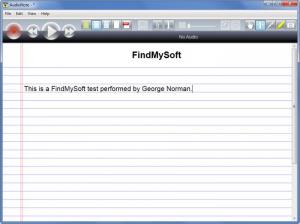AudioNote
2.5.0
Size: 5.1 GB
Downloads: 5125
Platform: Windows 7/Vista/XP
In coming up with a note using the AudioNote application, you have the option of writing down anything you want and you have the option of adding an audio recording to the note. So if you have to meet up with Sally, for example, write down Sally’s address, draw a map if you want to, and record directions to her address.
AudioNote is available for Windows, Mac OS X, iOS, and Android. The Windows installation file is 3.6MB in size. Follow the instructions presented by the on-screen setup wizard to get AudioNote up and running on your machine.
You can change the way AudioNote’s interface looks like. By default the application uses the White Lined Paper Mode. You can switch to Yellow Lined Paper, Graph Paper, and Blank Paper with a simple mouse click. You will find the buttons to change the type of paper on bar at the top, alongside playback buttons and buttons to switch from text to pen and highlight mode.
You can write down anything you want in a note created with the AudioNote application. To make sure something stands out, use bullets or highlight that part. Alternatively, you can select the pen tool and draw a circle around the bit that needs to stand out. If you want images to accompany your text in a note, you can easily add some pictures.
You can also include audio recordings to a note created with the AudioNote application. The button to start an audio recording is presented in the upper left hand corner on the application’s interface. Please note that audio recordings are limited to 5 minutes per note in the AudioNote trial version.
Write down anything you want, draw freehand, highlight parts, add images, and include audio recordings if you want to. You can easily do this with the AudioNote application.
Pros
AudioNote is available for Windows, Mac, iOS, and Android. Pick between White Lined, Yellow Lined, Graph, and Blank Paper. Draw freehand with the pen tool, highlight text, add images. Easily start the audio recording process.
Cons
The trial version does not record more than 5 minutes.
AudioNote
2.5.0
Download
AudioNote Awards

AudioNote Editor’s Review Rating
AudioNote has been reviewed by George Norman on 30 Jul 2012. Based on the user interface, features and complexity, Findmysoft has rated AudioNote 4 out of 5 stars, naming it Excellent